#designer
2015-12-02
yoyo
15:05:05
@etblue: g0v e04人力資源有最新的網站或是hackpad嗎? 我搜尋到一堆零零散散的,不知道從哪裡看起XD
etblue
15:15:42
yoyo: e04 是 miau715 (阿他不在slack上面)做的,但斷頭很久... 其他還有好幾個類似的人力資源類專案(我忘記我到底有沒有參與過了,囧),也是斷頭很久,然後印象中沒有一個做完上線的 XD.... 可能重新做一個比較快(疑) cc 給 @ipa 看他有沒有印象 ^^b
2015-12-04
stella
11:22:36
@moon_c: 還有什麼坑需要幫忙der ~
moon_c
11:23:28
明天帶新手吧OWO這次也是新手多多的一場,你要不要提個案來
moon_c
11:23:46
我覺得你可以帶一坨人進行治癒之術這個坑
stella
11:26:30
好像可以 ~ XD
stella
11:27:17
我明天可以機動 ~ 有需要幫忙都可以
stella
11:27:28
這次參加的人有很多新手嗎
stella
11:29:42
@etblue 直接有需要設備支援的話 我這裡有設備呦
moon_c
11:46:59
90%新手
moon_c
11:47:19
所以都是沒有在坑內的新鮮貨(?
yoyo
11:57:43
太棒了~
yoyo
11:58:39
所以明天報到部份要負責什麼XD
yoyo
12:01:33
我在想要不要準備紙,筆,便利貼等工具,不曉得新手會不會比較熱血~
stella
12:12:41
之前做的貼紙搬家後不知流浪到哪裡去了 ~ 阿阿阿 !
stella
12:13:30
子龍原檔還在嗎 現在印應該來得及
moon_c
12:24:23
阿哈哈,還在呀我在想有沒有必要,覺得那一版的辨識性不高
stella
12:26:14
妳要改版嗎 XD
stella
12:27:54
的確 ~差異在文字部份而以 無法很快分辨不同角色
moon_c
12:57:23
來不及先不要ㄅ
yayared
13:47:29
好!
stella
14:14:02
好
etblue
14:34:43
moon_c: roger!
yoyo
14:34:52
OK
etblue
14:37:35
stella: 我平常用很陽春的 mac (wirecast) + ipad (wirecast cam) + apogee mic 96k ... 你看不下去的話歡迎帶設備來 XDDDDD
moon_c
14:47:14
roger!是啥XD
yoyo
14:59:48
「收到了解了」
etblue
15:00:17
in UK and US military communication to represent "R" when spelling out a word. "R" is the first letter in received, used to acknowledge understanding a message.
https://en.wiktionary.org/wiki/roger
https://en.wiktionary.org/wiki/roger
etblue
15:01:05
我講 roger 的時候可以翻譯成「是!長官!」 XDDD
moon_c
15:37:36
😂
etblue
16:18:31
shadowcrow: 工寮門神大人明天早上九點半想吃什麼早餐(諂媚)
shadowcrow
16:19:52
@shadowcrow has joined the channel
etblue
16:20:10
原來門神沒在這個 channel
shadowcrow
16:22:59
之前有進來過,但是又離開了 XD 早餐都可以,你家不是在附近應該比我熟吧
shadowcrow
16:23:18
所以九點半開門,我去改行事曆
yayared
16:31:00
問一下工寮的地址在哪 XD
etblue
16:36:41
工寮:100 台北市中正區八德路一段 94 號 3F https://moztw.org/space/
摩茲工寮是為社群所設計、也由社群共同管理的空間。我們有桌椅、電力與網路、激發創意的小物,當然還有許多的 Mozillians,聚集在此討論、研究 Mozilla 與開放文化等領域,為自己熱愛的 Open Web 加柴添火。摩茲工寮歡迎社群成員免費使用,歡迎加入、一同塑造屬於我們的 Web。
yayared
16:37:18
感謝!
2015-12-05
yhsiang
01:30:34
可以在設計松找人幫忙做 summit 網站嗎?
yoyo
01:42:07
OK~ 明天找找看~
yoyo
01:42:52
有提案或是開Hackpad了嗎?
yhsiang
01:45:53
請找坑主 moon_c
moon_c
07:57:10
@yhsiang 你是要前端還是設計
yhsiang
08:34:38
moon_c: 前端啊 XD
shadowcrow
09:10:28
有人到了嗎?
shadowcrow
09:11:15
到了直接拉鐵門上去好了
shadowcrow
09:11:50
上去跟我說,我會遲到,我用遠端開門好了
moon_c
09:46:43
設計松hackfoldr
moon_c
09:49:02
@moon_c set the channel topic: 第貳次設計松直播網址:https://www.youtube.com/watch?v=idClAnGx0uY
yutin
10:02:01
@yhsiang: 早安 來做g0v react ui吧
yhsiang
10:02:17
@yutin: 安安 先幫忙做個網站? XDD
moon_c
10:03:13
抓到了,這裡有個好厲害的大大!
yutin
10:03:26
@yhsiang: ui 網站就交給你哩
yutin
10:03:56
XD...
yutin
10:05:07
@yhsiang: 把summit的ui 封裝成 g0v ui 吧 kerker
yhsiang
10:05:36
@yutin: 先弄一下 landing page 啊 :stuck_out_tongue:
yutin
10:05:48
👍
waterchen
10:10:34
@waterchen has joined the channel
etblue
12:04:40
moon_c: 這個嗎 http://hack.g0v.tw/project
yutin
12:05:39
@yhsiang: summit.g0v.tw 有
yutin
12:05:45
designer 嗎?
yhsiang
12:06:09
yutin: 看向 moon_c XD
yutin
12:06:25
👍
etblue
12:13:41
stella: http://hack.g0v.tw/
thekelvintw
12:56:34
大家都去吃飯拉?
moon_c
13:00:22
對呀
moon_c
13:00:28
吃飯中
erichlin
13:21:28
@erichlin has joined the channel
echo
13:22:11
@echo has joined the channel
yutin
13:47:08
etblue
13:48:25
yutin: ronny 的資料大全 http://ronny.tw/data/
etblue
14:02:00
創用 CC 問題請寫在hackpad最下方,傍晚成果報告時 singing 會一次回答大家 XD https://g0v.hackpad.com/g0v-design--jQJ9sUFA5O5
yoyo
14:03:13
@thekelvintw: 我們剛剛去吃飯
yoyo
14:04:23
易用性測試是我只放其中一個
vivian
14:04:26
我睡著了......囧
vivian
14:04:33
完全沒跟上
moon_c
14:06:38
那你要不要就地介紹一下你的專案XD
vivian
14:06:56
現在用文字嗎XDD
vivian
14:07:41
我之前有好好想過要不要pitch in
不過 專案現在的狀態 我也不知道我到底希望大家幫我什麼
不過 專案現在的狀態 我也不知道我到底希望大家幫我什麼
moon_c
14:08:10
那就先pass吧~你那邊幾點呀XD你有睡覺嗎
vivian
14:08:34
我最近日夜顛倒....
vivian
14:08:39
現在晚上十點
vivian
14:09:10
然後我簡報還沒做完 希望做完之後可以錄下來分享
moon_c
14:11:18
保重呀!!
yutin
14:11:44
submit page designer @fuchihkuo cc. @yhsiang
yhsiang
14:12:59
?
vivian
14:13:11
現在大家在幹嘛啊
話說 感覺之前一個月都沒有活動 然後一切都在12月初爆發XD
話說 感覺之前一個月都沒有活動 然後一切都在12月初爆發XD
mosier716
14:14:34
@mosier716 has joined the channel
etblue
14:14:56
現在在點飲料 XDDDD
vivian
14:15:13
我也要喝QQQQQQ
moon_c
14:15:13
請大家去點餐~~
yoyo
14:16:01
@vivian: 可以去Hackpad看 ,有文字播放
vivian
14:16:46
@moon說了好多話啊
etblue
14:17:57
vivian: 點了人要來喝喔 XD
vivian
14:17:58
我可以加入UX組嗎~(舉手
vivian
14:18:15
如果冰在冰箱六個月 我會去領der
vivian
14:18:41
然後放飲料單真是好好笑XDDDDDD
moon_c
14:19:12
@vivian: 我主持人啊XD
moon_c
14:19:49
UX組請找 @yoyo
vivian
14:19:57
我只是覺得以長相來說感覺是很害羞的人XD
yhsiang
14:20:02
謝謝 shelling fuchihkuo ~~
yhsiang
14:20:15
身體不舒服不方便出門 囧ooo
shelling
14:20:35
快去趴 --->
shelling
14:20:37
XD
yhsiang
14:21:02
網站靠你們了 QQ
yoyo
14:21:20
@vivian: 歡迎報名加入 https://g0v.hackpad.com/UX-gL3iGox2Jko
shelling
14:21:22
XD
moon_c
14:21:32
@vivian: 是很害羞啦...:flushed:
thekelvintw
14:21:45
@yoyo: Nice ,我還在米國這邊,耶誕節會回去。
thekelvintw
14:21:59
可以先抓時間來聊聊。
moon_c
14:22:42
UX組好國際啊
yoyo
14:23:07
UX組: 美國,加拿大,英國都有了
vivian
14:24:44
我很久以前就看到yoyo要做user testing 啊
vivian
14:24:56
咦還是ginger
yoyo
14:26:46
user testing是在立院專案, 已經完成了,
thekelvintw
14:26:51
話說之前有看到一個教師交換教材的平台。有人知道那個有後續嘛?
thekelvintw
14:27:12
@moon_c: 我只是小嫩嫩
yoyo
14:32:24
立院只是其中一個專案,我期待是團隊找個有興趣的主題重新設計,不必拘泥在立院專案
vivian
14:33:32
我覺得可以分個階段吧
vivian
14:34:36
我正在看剪報 紅框圈出來的太多了XDD可以先排個先後順序
shelling
14:36:19
yoyo
14:36:48
所以是團隊分工,不會個人全包
vivian
14:38:27
嗯
eliotzhang
14:43:44
@eliotzhang has joined the channel
yutin
14:50:29
@yhsiang: 可以幫我加一下 id snoopy4265 到g0v的github people嗎 感謝
etblue
14:53:48
鄉民鳳梨茶!
vivian
14:56:52
@eliotzhang: 這個是誰都可以寫吧 我可以廣告我的坑嗎XDD
yoyo
15:00:08
@thekelvintw: @vivian 找到團員後,就依興趣分工,大家一起選個專案長期經營
yoyo
15:03:33
@vivian: 歡迎你寫下專案狀態共筆
stella
15:10:52
請問現在在google excel上填表的人是..... 有在設計松現場嗎
stella
15:11:39
Meraki語延計畫:母語學習APP ~ 這筆資料是誰建的呢
vivian
15:12:02
我(舉手
怎麼了嗎....(縮
怎麼了嗎....(縮
vivian
15:12:37
要在現場才可以填嗎
stella
15:13:21
你填到 g0v-design 第貳次設計松 的sheet裡
vivian
15:13:57
噢噢
stella
15:14:00
這個表單針對每次hackathon的專案填表
stella
15:14:18
妳再幫我移過去 ~ 謝謝呦 ^^
vivian
15:15:07
謝謝提醒(跪
stella
15:17:42
😊
daisytsai
15:26:43
@daisytsai has joined the channel
yutin
15:27:15
@billy3321: ping
yutin
15:29:03
@etblue: ping
yutin
15:29:17
可以幫 id snoopy4265
etblue
15:31:20
yutin: 兩步認證中 one min
etblue
15:33:07
yutin: done, 你現在可以自己加人了嗎
yutin
15:33:18
I try
billy3321
15:35:12
@yutin pong
yoyo
15:41:53
@vivian: 「更詳細是要怎麼做」指的是?
vivian
15:42:10
不知道XD 來討論啊
yoyo
15:48:06
如果是要知道做UX哪一部份,要先挑專案才能知道
vivian
15:49:03
嗯...
vivian
15:49:58
就像我在hackpad說的一樣
vivian
15:51:03
如果沒辦法有某些流程或 一些前置作業 然後有更多的資源
(例如說 很可能很多專案的使用者都是同一族群 那我們可以先做一些persona之類的)
那 我自己挑個專案來做UX也可以啊
(例如說 很可能很多專案的使用者都是同一族群 那我們可以先做一些persona之類的)
那 我自己挑個專案來做UX也可以啊
vivian
15:51:28
團隊應該要有團隊特有的資源啦 或是有辦法有個時程之類的
thekelvintw
15:53:09
我覺得先做persona不錯,沒persona和context後面很多東西都會卡。
然後interview template等也是個方向
然後interview template等也是個方向
moon_c
16:10:38
@etblue: +++:heart:
yoyo
16:24:48
@vivian: 特有資源是? 時程要看專案情況 @thekelvintw persona/context 很多專案都會提到,例如立委投票專案 ,但只是稍微提到而已,https://g0v.hackpad.com/76CBR5VkIQn
vivian
16:26:06
嗯...就要自己建立吧
vivian
16:26:48
我是覺得 就像有那個誰(...抱歉不記得)說先做出一套UI一樣
vivian
16:27:02
UX也有一些共同的東西可以來做
yutin
16:28:12
[這是一個放設計的地方]
moon_c
16:47:45
成果報告請來登記~不然我要自己cue人囉
http://beta.hackfoldr.org/designer2
http://beta.hackfoldr.org/designer2
mosier716
16:49:29
@vivian hello, 想問一下,你現在有比較具體的想法嗎? 怕我們想的事情不太一樣,想聽下你的看法
thekelvintw
16:51:23
@yoyo: Yes,我的意思就是可以把一些比較共同的ex關心政治的人的群體不同的使用特性先做細一點的persona出來
yhsiang
16:53:41
sorry 剛剛跑去休息
shelling
17:04:36
hexo 限制只能用 6 種 layout
shelling
17:05:05
限制有點多
yoyo
17:17:00
@eliotzhang: http://g0v.github.io/oh-my-hub/#/projecthub/home
yhsiang
17:22:08
shelling: so sad
yoyo
17:39:37
UX團隊相關主題請移到UX頻道討論
shelling
17:57:38
乾脆 webpack 直接出好了 www
stella
20:14:06
@thekelvintw 恆生 XDDD
stella
20:15:33
@etblue ❤️ ❤️ ❤️
moon_c
20:58:28
@stella: @yutin @etblue @singing @yoyo @yayared @poga @shadowcrow 今天非常感謝幫忙設計松!!沒有你們我應該會累死QQ(跪拜:raised_hands:
- 👯7
- ❤️4
- 😘2
yutin
20:59:50
Go go
moon_c
21:02:19
大家都是累死邊緣XDDD
singing
21:26:42
感謝各位小天使!
stella
21:45:01
子龍不孤單 ~ (抱
moon_c
21:47:01
💑
yutin
23:12:37
@shelling: g0v ui 嗎?webpack我設定8成 哩 有興趣接手嗎
shelling
23:14:58
summit landing page
shelling
23:15:21
ui 也可以看一下啦,還不知道要做什麼
shelling
23:16:06
那個專案是要把設計好的 widget 轉成 component 吧
2015-12-06
yutin
10:08:12
@yhsiang: sketch 外掛 有傳送嗎?剛剛google了一下 沒發現
shelling
11:20:26
給 designer 按鈕後直接 commit 嗎 XD
mercikuo
14:14:50
@yutin: @thekelvintw 對 g0v ui 有興趣想加入 (歡迎 :dancers:
thekelvintw
15:18:50
😄感謝 @fuchihkuo @yoyo 頻道名字是什麼?
yoyo
16:07:46
@thekelvintw: <#C0G0478DC>
2015-12-07
moon_c
20:20:56
@fuchihkuo: 耶~sketch更新完了,我可以開你的檔案了~~~:heart:
shelling
20:33:40
Sketch 要去哪更新?
mercikuo
20:34:33
💪
shelling
20:36:57
看到 tumblr 惹
mrorz
20:54:01
我發現因為我 sketch 是買學生 license,所以好像本來就不是 appstore 版
moon_c
22:48:02
那就沒煩惱啦~~~
2015-12-08
catding
01:53:52
@catding has joined the channel
2015-12-11
vivian
14:01:53
@mrorz: appstore版....會怎樣啊
mrorz
14:03:56
vivian: http://blog.sketchapp.com/post/134322691555/leaving-the-mac-app-store
大概是沒辦法收到新的更新吧,
我不是用 app store 版所以不清楚 XD
大概是沒辦法收到新的更新吧,
我不是用 app store 版所以不清楚 XD
vivian
14:04:16
ok
vivian
14:04:28
我也是買學生license
mrorz
14:04:57
感覺更新確實有變頻繁,今天剛開又更新 XD
vivian
14:10:15
每次更新我自訂的工具列就跑掉 覺得有點煩
2015-12-14
moon_c
14:42:26
<!channel>: 大家想參加g0v大松認識其他領域或是其他專案的話,記得去報名唷~http://g0v-jothon.kktix.cc/events/g0v-hackath17n
從 2012 年底開始,g0v 社群持續舉辦每兩個月一次百人黑客松,提供推動資訊透明、開放參與的公民協作平台,大家一起吃了很多披薩炸雞,同時催生多項專案。開放政府、太陽花運動、社會議題都有 g0v 貢
moon_c
14:44:45
為何不自己報名XD
etblue
14:50:04
開賣時間有點早,爬不起來... XD...
tkirby
14:50:11
...
yutin
14:50:25
的概念
etblue
14:50:29
XDDDD
2015-12-21
marksylee
11:04:13
@marksylee has joined the channel
2015-12-23
yoyo
18:27:38
@johnny: 立委投票專案做了小小update (
1. Mockup 2. 架構圖 3. Card Sorting) https://g0v.hackpad.com/--iRTizrchwng
1. Mockup 2. 架構圖 3. Card Sorting) https://g0v.hackpad.com/--iRTizrchwng
yoyo
18:29:38
Card Sorting 三位朋友都不想「網友標籤」的功能,實際上用戶喜不喜歡可能要等數據出來才能判斷,不過下次修改也許是四年後的事情。
yoyo
18:36:25
Flowchart, Mockup 方面有幾點建議要改的是: 1. 熱門關鍵字顏色統一 2. 表決,法案搜尋結果要加入分頁功能,我在桌機就看到快崩潰,手機就更不用說了XD
yoyo
18:43:48
3.「全表決記錄」內「表決內容」欄位的 “”看投票名單和完整內容“”連結建議放到尾端
yoyo
18:47:25
另外我搞不太懂「全表決記錄」跟「表決立場」不曉得差異是在哪裡@@”
yoyo
18:49:21
「找法案」昨天你有更新,把複雜的立法理由拿掉了,現在這個簡單易懂,good~
johnny
20:41:52
yoyo: 收到,顏色和連結位置會先改,分頁之前有,升級後有些技術問題所以先拿掉了
johnny
20:43:28
全表決紀錄是所有的表決紀錄,表決立場只有被網友標籤過的會出現,簡單來說一個好懂但不完整(表決立場)一個難懂但詳細完整(全紀錄)
2015-12-24
moon_c
13:04:47
@yoyo+++ UI的style我之前的檔案要不要給你,可以參考或直接拿去用
johnny
14:44:42
yoyo: 可以標一下色碼嗎?我好像有點色盲XD
johnny
14:57:15
另外蠻想知道為什麼不喜歡網友標籤功能
bee
16:43:46
不好意思!想請問各位設計師~請問有人知道 Sketch 的行距字距的單位是什麼嗎?(1px or ??
moon_c
16:51:42
你是說line的那個地方嗎,如果是那邊的話基本上都是px
bee
16:54:51
不過 Character 看起來不像是 px 為單位??
yoyo
17:26:23
@moon_c: 好啊, 到時候整合出來的sketch檔,我也會放上去。
yhsiang
17:27:03
Character 是 kerning 不是px也很正常?
yoyo
17:30:34
@johnny: 「熱門關鍵字」先用原本的# 0088cc ,首頁的關鍵字顏色先別改,等確定主色系再說~
moon_c
17:34:19
@bee這問題我也不知道XD據同事說法:實際上到css可能又有點差距...
moon_c
17:35:00
只能說要精準的話看最終結果調,相信眼睛,有時候那些數字會騙人
bee
17:38:15
@moon_c 就是在設計上還是會求一個最小落差值 XP
剛剛在找文件的時候,剛好也看到這篇,提供給大家參考囉!
http://www.devsign.co/notes/tracking-and-character-spacing
剛剛在找文件的時候,剛好也看到這篇,提供給大家參考囉!
http://www.devsign.co/notes/tracking-and-character-spacing
devsign
In tools like Photoshop and InDesign, tracking is the term that describes the relative amount of spacing between characters in a string of text. A wonderful bit about tracking: pick a value, and your text will have that same visual style, regardless of the font size. It scales: See how the spacing in between characters scales with the type size? Unfortunately, tracking doesn't exist in iOS. What we *do* have available is character spacing: See how the smaller type sizes are more spread out than their larger counterparts? See how character spacing doesn't look the same when you change type size? Sketch is a great help with this - when you change a label's text size, the character spacing scales automatically - but this isn't helpful to your iOS dev: if there are 8 different type sizes in your app, then they've got 8 character spacing values to worry about, rather than just a single tracking value. So: we need a way to represent tracking in code, and when we came up against this problem, I couldn't find a single implementation of this on the web - which meant we had to make one. I created lots of PSDs and Sketch files, comping up different tracking values and character spacing values, and doing pixel comparisons to figure out what lined up. Once I found a match between tracking, character spacing, and font size, I put it in a spreadsheet and worked out some theories as to how the two were related - and after a bit of algebra, I found that it was actually a *very* simple relationship: characterSpacing = fontSize * tracking / 1000 At first, I thought, "1000? Really? That's the magic number?" - but then this hypothesis totally worked on other yet-untested scenarios, so that's where we landed. Here's how you can put it to use: If you want an easy way to convert between character spacing and tracking, I have a handy Soulver document here. If you're a dev, and you want a category method that'll return a properly-tracked attributed string, you can find one over on GitHub here. + (instancetype) dvs_attributedStringWithString:(NSString *)string tracking:(CGFloat)tracking font:(UIFont *)font { CGFloat fontSize = font.pointSize; CGFloat characterSpacing = tracking * fontSize / 1000; NSDictionary *attributes = @{NSFontAttributeName: font, NSKernAttributeName: [NSNumber numberWithFloat:characterSpacing]}; return [[NSAttributedString alloc] initWithString:string attributes:attributes]; } Here's how you'd use it in practice: self.label.attributedText = [NSAttributedString dvs_attributedStringWithString:@"DEVSIGN" tracking:200 font:[UIFont systemFontOfSize:17.f]];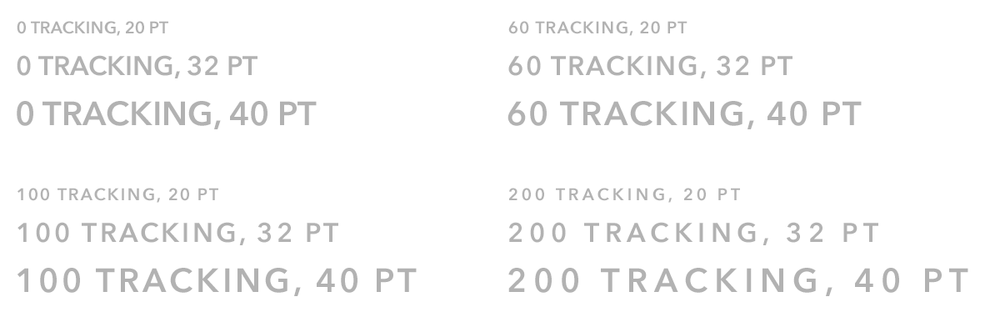
- 👍2
moon_c
17:41:13
好棒!其實我之前也困擾很久,有時候尺村都標好了還是做出來有落差(哭
yoyo
17:45:13
立委網站主色系:我目前選綠色,有朋友說這樣會讓人誤會這網站是民進黨的,而信心希望聯盟也是綠色,本來想說子龍的配色不會有政黨聯想,直到剛剛才發現「無黨團結聯盟」...
johnny
17:55:49
yoyo
18:01:45
那配色是用MD(Material Design)的,先不提顏色,本來很單純只想導入MD改善一致性,結果套了後才發現MD根本不適合用在桌機版......
clkao
18:03:11
oops
clkao
18:03:33
只好 rotate theme 了... 三十秒換一次配色
yoyo
18:09:09
@johnny: 至於不喜歡「網友標籤功能」的原因我再問問我朋友, 我個人意見是類似FB,twitter,blog的文章,標籤都是本人發文才會用到, 至於要把標籤加到別人的文章這做法,我是還沒玩過
moon_c
18:10:43
哈我就是不想有太強的政黨所以選紫色...如果不行的話乾脆黑白好了,什麼顏色都馬有人用
yoyo
18:12:06
白色正義,白色力量, 黑島青 ㄎㄎ
2015-12-25
mrorz
08:32:10
一起來用 #077 藍色綠色各半 xdd
moon_c
11:36:16
@mitsunchieh: 理由?
2015-12-28
effie
16:29:40
@effie has joined the channel
effie
16:43:22
嗨,大家好~我是提案新手,我們的專案目前需要美術設計與網頁的視覺設計(希望沒有說錯><)
如果有興趣歡迎參考專案頁面並跟我聯繫~或是給我們任何建議都可以!
https://g0v.hackpad.com/uG07Z5744Sp
如果有興趣歡迎參考專案頁面並跟我聯繫~或是給我們任何建議都可以!
https://g0v.hackpad.com/uG07Z5744Sp

